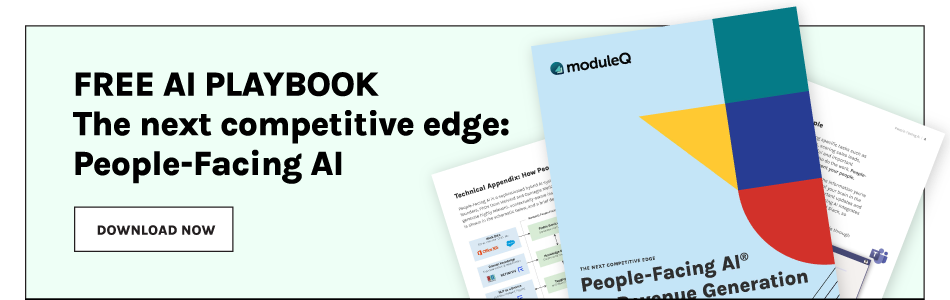The Rise of Microsoft Teams and the Decline of Email
Four ways to move beyond email with Microsoft Teams

Move over email. Microsoft Teams is here with all the functionalities to enable seamless and real-time communication without any of the disadvantages. Once you start using Microsoft Teams for internal and external collaboration, there will be no going back.
Microsoft Teams doesn’t merely upgrade email with a couple of features. This elevates communication to a whole new level. Microsoft CEO, Satya Nadella recently claimed, "users interact with Microsoft Teams 1,500 times a month on average, and spend more time in Teams chats than they do in email clients, meaning that the service is not only retaining pandemic-era users but also seeing increased engagement from them."
In the battle between Microsoft Teams and Email, there is a winner...
And it’s Microsoft Teams because it addresses a larger set of problems and delivers solutions way beyond email. To understand it better, it’s good to start with the objective of the two platforms.
Email had a transformational role in how anyone could reach out to and engage with individuals from around the world in a cost-effective manner. But it was intended for direct communication between individuals. That makes it one-dimensional and limiting and leads to a significant wastage of resources. Over the past decade email has become a major security risk:
- Email is responsible for close to 94% of all malware. (Enterprise Apps Today)
- Sender identity can be falsified raising the likelihood of phishing attempts.
- 1 out of every 4,200 emails sent in 2020 were phishing scams. (Thrive My Way)
- Every 11 seconds, a small business is attacked by a phishing scam or hacker. (Thrive My Way)
The other problem with email was asynchronous and fragmented communication. You can’t expect the recipient(s) to immediately see your email and respond. You may have to wait for hours or even days. Plus, the information could be spread over several emails or threads. This hinders comprehension and removes context from the content.
Microsoft Teams solves all these issues because it isn’t built for mere communication. It’s designed for enhanced collaboration. It delivers unified communications through voice calls, instant messaging, screen sharing, and a host of other tools. All these strongly integrate with other products from the Microsoft ecosystem, giving you unparalleled synergy.
With more options and flexibility, Microsoft Teams empowers both internal and external users to have synchronous communication. Unlike email, the platform is designed specifically for business communication. It also comes with enough tools for users to communicate in ways that would better suit their purpose. Those who prefer instant messaging can use it while others can use video conferencing or calls for more direct interactions.
These multiple options, along with providing synchronous communication, also give the platform flexibility. Enterprises using the platform will be able to respect their team members’ diverse working and communication styles while improving productivity.
4 Benefits of Moving Beyond Email
These four benefits will encourage businesses of all sizes to use Microsoft Teams instead of email.
1. Better Organization and Productivity
One look at a professional inbox and you will know how, instead of increasing productivity, email stands in its way. What was intended for direct communication has now become a source of constant distractions. And the communication that you do remember or respond to is usually devoid of its original context.
Microsoft Teams brings a method to the madness. With a host of collaboration tools, there is no need to switch between multiple applications. You can use Planner for not only managing your tasks but those of your team. With Planner, team members can get a collaborative and visual space to manage their tasks. With greater clarity and focus, productivity will increase.
2. A Unified Hub of Information
One of the biggest advantages of Microsoft Teams is that it keeps all your communication in one place. You won’t have any need to leave the platform. Members can chat on one thread to unify their conversation.
The conversation will be specific to a topic. This helps you review them by project instead of having to read emails on different topics in chronological order. You can upload all the files into the Files tab so that your team members can easily access them. Users can also attach files to post from their OneDrive, PC, or Sharepoint location.
3. Save Time with Integrations and Apps
In email, to get up to speed, you have to go through multiple conversations and email trails. What’s worse, these interactions can easily diverge from the main topic, making it difficult to find relevant information. This takes up a lot of time, considering the number of disjointed emails employees receive every day.
With Microsoft Teams, you can easily access all the previous documents and conversations in one place. This is where a tool like ModuleQ can help. ModuleQ is advancing the way professionals connect with relevant content and information by surfacing timely intelligence directly inside Microsoft Teams. ModuleQ's People-Facing AI augments people rather than trying to automate their workflow or processes. Systematically arming users with insights and valuable content based on the context of their work.
4. Collaboration Will Become More Efficient
To improve collaboration, you need to give easy and immediate access to team members. They should also be able to access the right documents, meeting records, tasks, files, and chats in one place. That’s precisely what Microsoft Teams does.
No one has to go through email threads or look for minutes of the meeting in a different application. Every team member can immediately know the status of their task, the views of others, and the response of the managers, and have access to all necessary resources.
In short
Moving your team away from email to Microsoft Teams gives you access to new modes of collaboration that are faster, more reliable, less prone to issues, and can significantly improve your productivity.